Navigating Asynchronous Code with JavaScript Promises
This article is a beginner-friendly guide to Promises in JavaScript, including best practices and use cases. Learn how to handle asynchronous tasks and improve code readability with Promises.

JavaScript is a powerful and versatile programming language, but it can also be tricky when it comes to dealing with asynchronous operations. One of the most popular ways to handle asynchronous code in JavaScript is through the use of Promises. In this article, we'll take a closer look at what Promises are, how they differ from callbacks, and how to use them effectively in your code.
Introduction to Promises
JavaScript code is executed in a single thread, meaning that it can only do one thing at a time. This can be a problem when dealing with long-running tasks or operations that need to happen in parallel. Callbacks were one of the first solutions for handling asynchronous code in JavaScript, but they can quickly lead to what's known as "callback hell" - a situation where code becomes hard to read, understand and maintain.
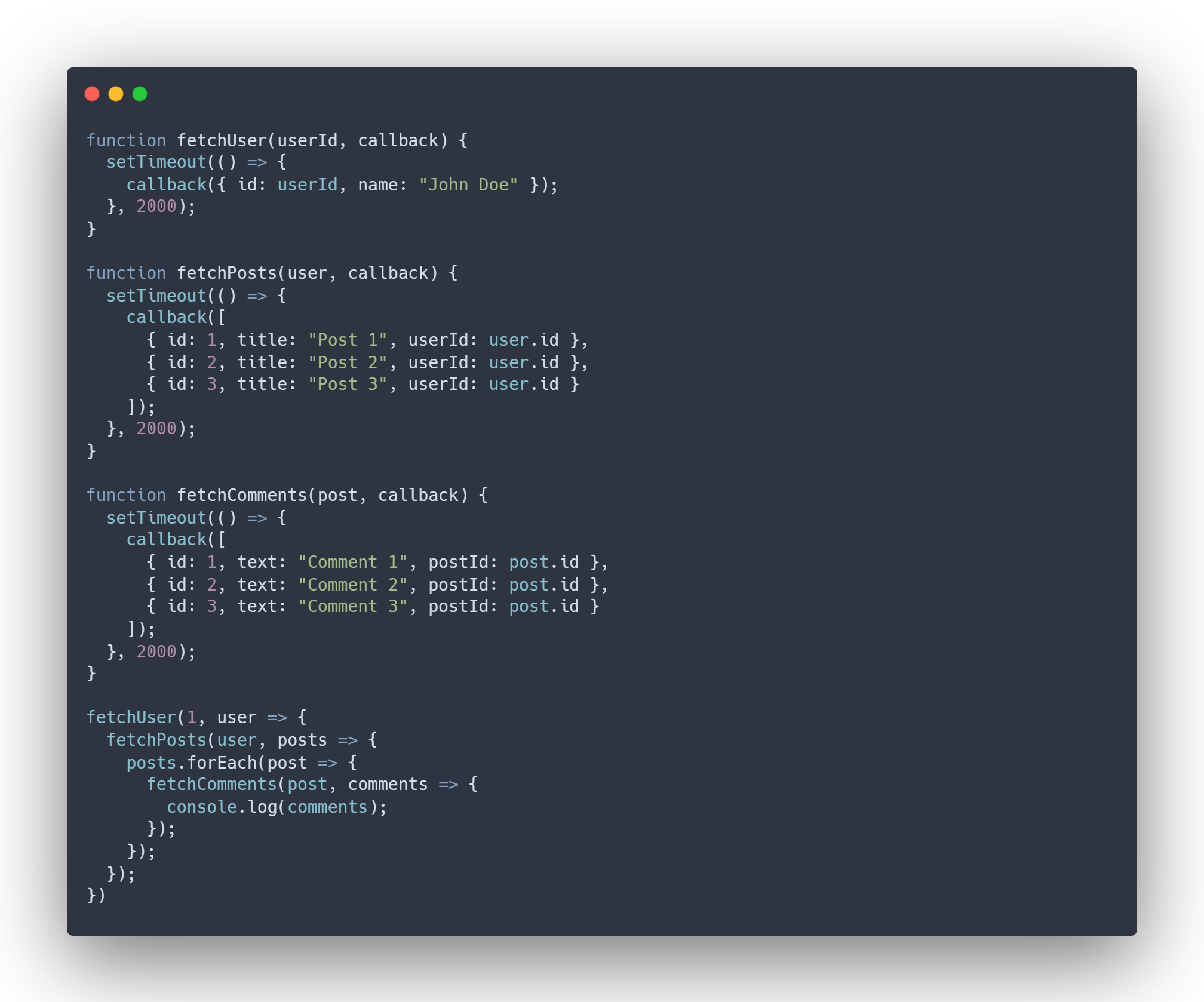
Promises were introduced as a way to make dealing with asynchronous code in JavaScript more manageable. A Promise is an object that represents the eventual completion (or failure) of an asynchronous operation, and its resulting value. They provide a way to handle asynchronous code in a more structured, readable and maintainable way.
The Promise Object
The Promise object is at the heart of working with Promises. It has several properties and methods that can be used to manage the state and outcome of an asynchronous operation.
Promise.all(): This method takes an array of Promises and returns a new Promise that is fulfilled with an array of the fulfilled values of the original Promises.Promise.allSettled(): Similar toPromise.all(), but returns an array of objects that describe the outcome of each promise, rather than an array of fulfilled values.Promise.race(): This method takes an array of Promises and returns a new Promise that is fulfilled or rejected as soon as any of the original Promises are fulfilled or rejected.Promise.reject(): This method creates a new Promise that is rejected with a given reason.Promise.resolve(): This method creates a new Promise that is fulfilled with a given value.
Use Cases for Promises
Promises are most commonly used to handle asynchronous operations in JavaScript. This can include things like:
- Fetching data from an API
- Reading and writing to files
- Database operations
- Long-running calculations
Promises can also be used to chain multiple asynchronous tasks together, allowing you to create complex asynchronous workflows that are easy to read and understand.
Best Practices for Creating and Using Promises
When working with Promises, it's important to keep in mind some best practices that will help you avoid common pitfalls.
- Always include error handling in your Promises. This will help you catch and debug errors that might occur during an asynchronous operation.
- Be mindful of the order in which you chain Promises together. Make sure that each step of the asynchronous workflow is dependent on the previous step.
- Avoid using too many nested Promises. This can make your code harder to read and understand.
Comparison with Other Async Patterns
Promises are not the only way to handle asynchronous operations in JavaScript. Other popular patterns include async/await and observables.
- async/await is a more recent addition to JavaScript and provides a more readable and straightforward way to work with Promises. Instead of chaining then() and catch() methods, you can use the
awaitkeyword to wait for a Promise to resolve. - Observables are a more powerful and flexible way to handle asynchronous operations. They allow you to work with a stream of values over time and can be used for things like real-time data streams and user input. However, they can also be more complex to work with and have a steeper learning curve.
Examples in React and other JavaScript Frameworks
Promises can be used in any JavaScript environment, including popular frameworks like React. In React, Promises can be used to handle the loading state of a component, fetching data from an API, or handling user input.
Promises can also be integrated with other libraries and APIs, such as the Fetch API or the axios library. This allows you to use the powerful features of Promises in conjunction with other tools for working with asynchronous code.
Potential Benefits of Using Promises
Promises offer several benefits over callbacks when it comes to working with asynchronous operations in JavaScript.
- Promises make it easier to understand and maintain asynchronous code by providing a more structured and readable way to handle errors and chain asynchronous tasks together.
- Promises can improve performance and scalability by allowing you to handle multiple asynchronous operations in parallel.
- Promises provide a way to handle errors and unexpected situations in a consistent and predictable way.
Conclusion
Promises are an essential tool for working with asynchronous operations in JavaScript. They provide a powerful and flexible way to handle errors and chain multiple asynchronous tasks together, making it easier to understand and maintain your code. However, it's important to keep in mind best practices for creating and using Promises, and to be familiar with other async patterns such as async/await and observables.
In conclusion, understanding Promises is crucial for any javascript developer. It is a powerful tool that enables you to manage your code's complexity and handle asynchronous operations in an efficient and elegant way.

